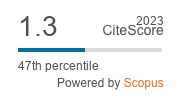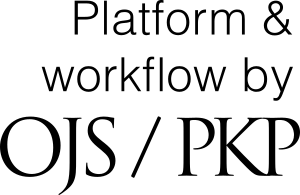Editorial Instructions
Submitted articles should include comparative aspects. Please also read the information on scientific integrity and the author’s statement as well as Publication Ethics and Publication Malpractice Statement.
We do not publish Ph.D. students’ papers unless in coauthorship with a Ph.D. thesis supervisor.
We encourage you to submit your papers in the electronic form, according to editorial requirements, to the e-mail address of the journal: comparative@uni.lodz.pl
For more information please call: 42 635 55 42, +48 42 635 53 63 or send your questions to the above e-mail address.
Safeguarding scientific integrity
Editorial staff of Comparative Economic Research is implementing procedures to ensure the scientific integrity of published articles. The most common violations of applicable ethical principles in science are “ghost writing” and “guest authorship”.
As interpreted by the Ministry of Science and Higher Education, the “ghost writing” occurs when the author uses the scientific achievements of others (to use the results of empirical research, theoretical contributions, specialist consultation) without acknowledging that fact in the form of footnotes or acknowledgments printed in the article. A similar guideline explains the essence of “guest authorship”, a situation when someone may have contributed very little, or perhaps nothing to the publication but is still listed as author or co-author.
In order to eliminate the above-described manifestations of scientific misconduct the journal editors require authors to disclose the contribution of individual authors in the development of publications (by giving their affiliation and information who is the author of concepts, principles, methods, protocol, etc., used in the preparation of publications), while the main responsibility lies with the author who submits the manuscript.
At the same time editors inform that all detected cases of “ghost writing” and “guest authorship” will be reported to relevant institutions (institutions employing the authors, scientific societies, associations of scientific editors, etc.).
When authors submit an article they should acknowledge all financial support for their work, contributions from R&D institutions, associations and other institutions.
Each author while submitting an article for publication confirms that he/she has read the above information by signing appropriate statement. The content of the statement is available on journal website.
The pdf file includes the requirements for authors regarding:
- the volume of the publication taking into account the editorial requirements,
- layout of the publication,
- technical requirements.
Digital accessibility - alternative texts
Please include alternative descriptions for all illustrations in the journals
An alternative text is textual information about what you see in a graphic element that is relevant to the text or topic that the element illustrates. Alternative texts are read by a screen reader and allow people with blindness or vision impairment to see what is, for example, in a given graphic, photo or chart. Graphic elements without an alternative description will be read by the assistive software for visually impaired people as the word ‘graphic’, so they will not get any other information that this ‘graphic’ is supposed to convey.
What should an alternative text look like?
- Above all, the description should be concise and succinct – try to describe the graphic as accurately as possible, doing so in the shortest possible way (the optimum length of an alternative text should not exceed 250 characters)
- It should describe the meaning and content of the graphic element in question
- It should contain key information for the viewer (e.g. a repetition of the content written on the graphic, or in the case of photos, a description of the most important elements building the message: “Rector presenting the habilitation diploma to Dr Anna Kowalska”)
- When creating alternative texts for charts and infographics, remember to include, in addition to the title, a summary and description of the trends resulting from the graphic. Often, due to the length and level of complexity of the data being described, it is worth including the chart description in the proper body of the text, below the graphic itself
- You do not need to use alternative descriptions for graphics that are purely decorative (in which case mark them as decorative by selecting the “Mark as decorative” option). Function of adding alternative description in Microsoft Word
- • To add alternative text for graphics/charts added into a Microsoft Word document, right-click on the object and select “Format image” -> “Accessibility” -> “Alternative text”; • or “Review” -> “Check accessibility “-> “Alternative text”
- For graphic elements that only have a decorative function in the document, also fill in the alternative text field – instead of the content in the “Alternative text” field, tick the “Mark as decorative” option.
Another possible solution could be to provide a complete set of descriptions for the entire notebook in an Excel table.